Home
>
Questions and Answers
>
Topic
Coordinates in pixel and heatmaps
Posted by lancora90
|
Coordinates in pixel and heatmaps April 19, 2024 12:26PM | Registered: 3 years ago Posts: 4 |
Hi all,
I am trying to build heatmapts after converting degree coordinates in pixel using Eyecal function.
~
In the example I have attached I compare what happened in the first second and first frame vs what was elaborated when recording the trial.
However when building the heatmaps from the export data it seems there is a shift on the right which is not present when exporting the video trial.
Can someone help me on this matter?
Thank you
Leonardo
I am trying to build heatmapts after converting degree coordinates in pixel using Eyecal function.
~
In the example I have attached I compare what happened in the first second and first frame vs what was elaborated when recording the trial.
However when building the heatmaps from the export data it seems there is a shift on the right which is not present when exporting the video trial.
Can someone help me on this matter?
Thank you
Leonardo
|
Re: Coordinates in pixel and heatmaps April 19, 2024 02:30PM | Admin Registered: 6 years ago Posts: 988 |
|
Re: Coordinates in pixel and heatmaps April 19, 2024 02:51PM | Registered: 3 years ago Posts: 4 |
Hi,
Thank for the reply.
I literallly just build a 2d histogram and applied a gaussian filter on XY coordinates ( I attached the code).
I've also plot on the image the pixel coordinates I have obtained from eyecal. The only thing I did it scaled them in 1280x720 from an original 1920x1080 screen (Scaling by 1.5)
I would like to know if when the MLplayer is plotting the tracer is doing anything else then just plot the coordinates after converted them in pixels.
Because even if I plot the XY coordinates after converting they appear different from the trial and I am running out of ideas.
Thank you for your help
Leonardo
Thank for the reply.
I literallly just build a 2d histogram and applied a gaussian filter on XY coordinates ( I attached the code).
I've also plot on the image the pixel coordinates I have obtained from eyecal. The only thing I did it scaled them in 1280x720 from an original 1920x1080 screen (Scaling by 1.5)
I would like to know if when the MLplayer is plotting the tracer is doing anything else then just plot the coordinates after converted them in pixels.
Because even if I plot the XY coordinates after converting they appear different from the trial and I am running out of ideas.
Thank you for your help
Leonardo
|
Re: Coordinates in pixel and heatmaps April 19, 2024 05:42PM | Admin Registered: 6 years ago Posts: 988 |
You did not do your math correctly. The size of your image (1280x720) has not been changed between your experiment and analysis, so there is no need to rescale anything.
What changed was the origin of the pixel coordinates. When you presented the image during the experiment, there were borders around the image. However, you plotted only the image without the borders, when you drew the heat map. You should compensate the difference. Since the upper-left corner of your image was at (320, 180) in the screen, you need to subtract 320 from eyeX and 180 from eyeY to make the eye traces overlapped with the image correctly in the heat map.
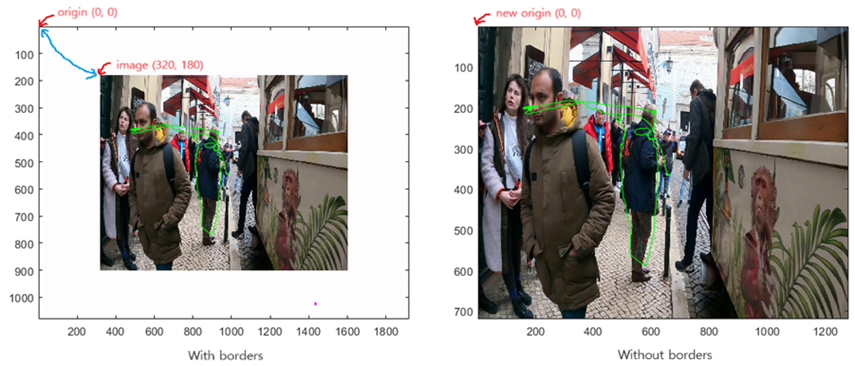
See the following manual page for coordinate conversion.
https://monkeylogic.nimh.nih.gov/docs_CoordinateConversion.html
What changed was the origin of the pixel coordinates. When you presented the image during the experiment, there were borders around the image. However, you plotted only the image without the borders, when you drew the heat map. You should compensate the difference. Since the upper-left corner of your image was at (320, 180) in the screen, you need to subtract 320 from eyeX and 180 from eyeY to make the eye traces overlapped with the image correctly in the heat map.
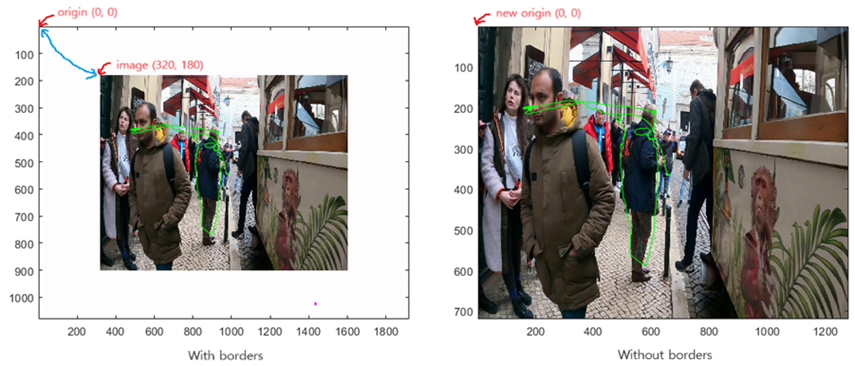
See the following manual page for coordinate conversion.
https://monkeylogic.nimh.nih.gov/docs_CoordinateConversion.html
|
Re: Coordinates in pixel and heatmaps April 30, 2024 02:54PM | Registered: 3 years ago Posts: 4 |